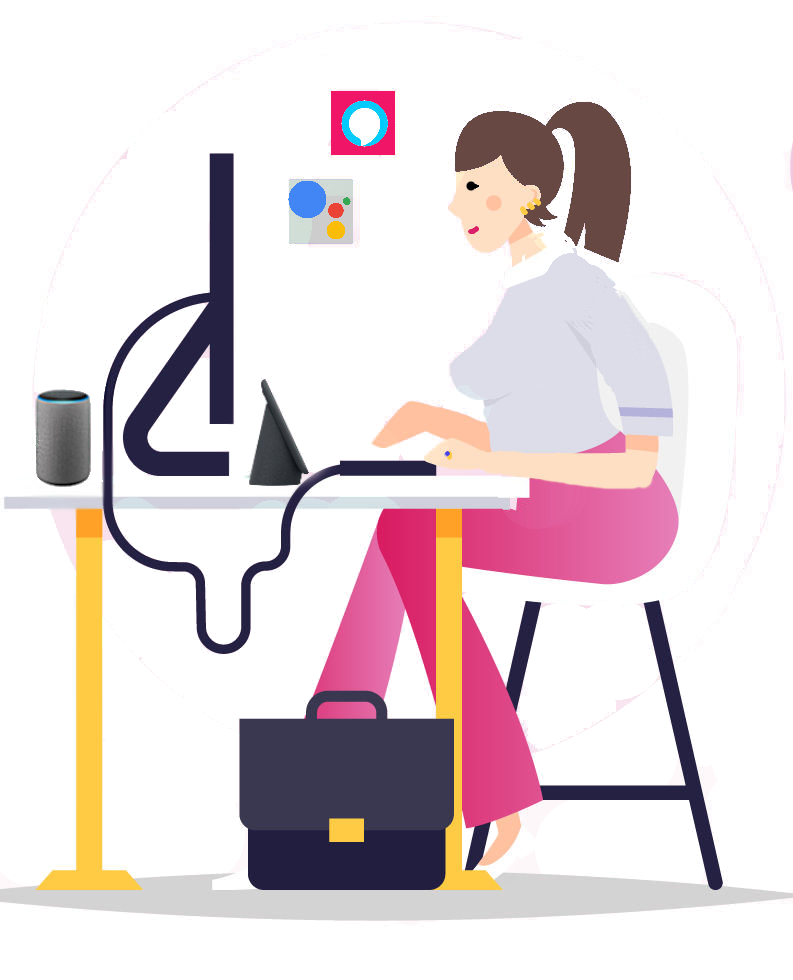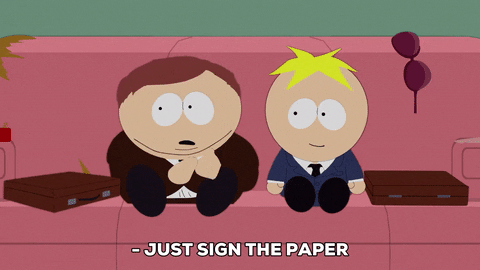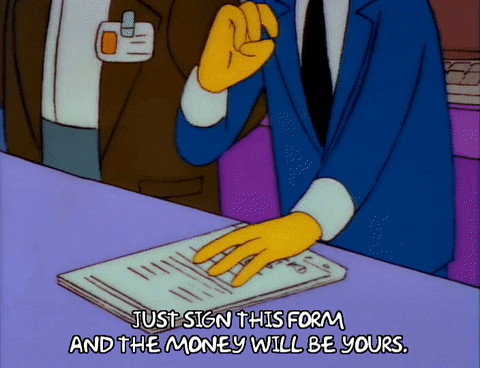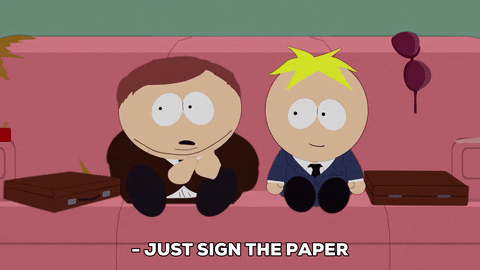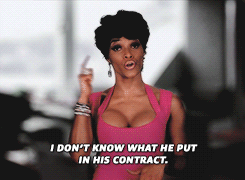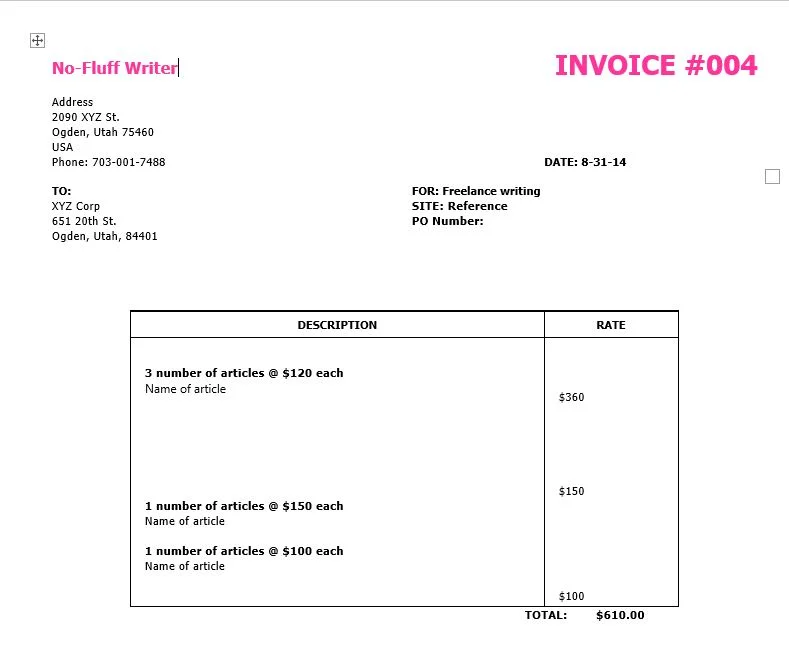A Freelance Writer's Guide to Dealing with Digital Contracts
Say you land a new freelance writing client and they send you a digital contract. How do you sign it and send it back? A few days ago, I got this email from a No-Fluffer with similar concerns:
Hi, Alina!
I'm one of your email subscribers and fans. I wanted to ask a question regarding freelance contracts:
How do these contracts work? I mean, how do you actually send them? Do I need a fax machine as a freelancer? When a client says I have to sign a contract, how exactly do I do that?
Full disclosure: I don't own a fax machine.
Thanks for reading!
Tara
Those are all great questions, and I bet many other new writers want to know the answers, too. So, I decided to whip up a post about how to deal with client contracts.
How You’ll Receive a Contract
There are a few ways that clients will send you a contract. There’s the DocuSign, PDF or a Word document.
The easiest way to deal with contracts is through DocuSign. Basically:
Your client sends you a DocuSign link in an email
You sign up for the site’s free account
The site will add the client’s contract to your account automatically
You sign everything digitally
Now, not all clients will be this easy. Typically, you’ll get your contract as a PDF or Word document. This makes things much harder because you would need to print it out, sign it, scan it and then email it back.
How to Skip the Steps
I hate the print, sign, scan process (mostly because my printer/scanner is always on the fritz), so I came up with a work-around.
If the contract is a PDF, there are two ways you can fill it out. Sometimes I take a screenshot of the page I need to sign, then use a photo editing app to add my signature and date. I keep a jpeg of my signature that I can place on any contract using the layering tool, then I use the text feature to add the date. To finish, I save the page as a jpeg and email the it to the client.
If you don’t want to fool around with photo editing software, you can also use an online site called PDFEscape. It makes the document editable (meaning your can add your signature, dates, etc.) and it’s free. Once you’re done, the site lets you download a copy that you can email to your client. I used PDFEscape for one of my last freelance client contracts.
If you get a Word document, the process is much easier. You can use the insert tool on any word processor app (like Google Docs) to add your saved signature jpeg and then just type in the date. Save the document as a PDF and you’re good to go.
How to Create a Signature Jpeg
Okay, may be a little lost when I say I have a signature jpeg. It’s literally just a photo of my signature. You can make a quick one of your own by writing your signature on a piece of white paper and then taking a photo of it with your phone. Crop your signature image very closely so there isn’t a lot of white space around the letters so it is easier to place on contract signature lines. Finish off by saving the image as a jpeg.
You can also open a new, white canvas using a drawing or photo editing app and write your signature using your finger or stylus on the touchscreen. Then, just crop and save it.
Email the image to yourself so you can download it onto your computer or laptop for whenever you need it.
What About Faxing?
Thankfully, most people don’t ask you to fax anymore. If they do, you can always go to Office Depot or FedEx and they will fax your contract for a small fee.